User Guide for Students

Hi, Student #! Welcome to Why Are We Here?, CBER's Work Tracker. We use this site to track projects, assign projects to students & staff, write reports on those projects, and maintain a database of student & staff information. Here's a quick guide on how to use this website. All example images can be enlarged, clicked, and enlarged further.
Logging in
A site administrator will need to create you an account. After that, they'll give you the credentials you need to log in. To get started, click the Log in link above, at the upper-left hand corner of the screen. Please enter your @bsu.edu email address, and the password given to you when the account was created for you.
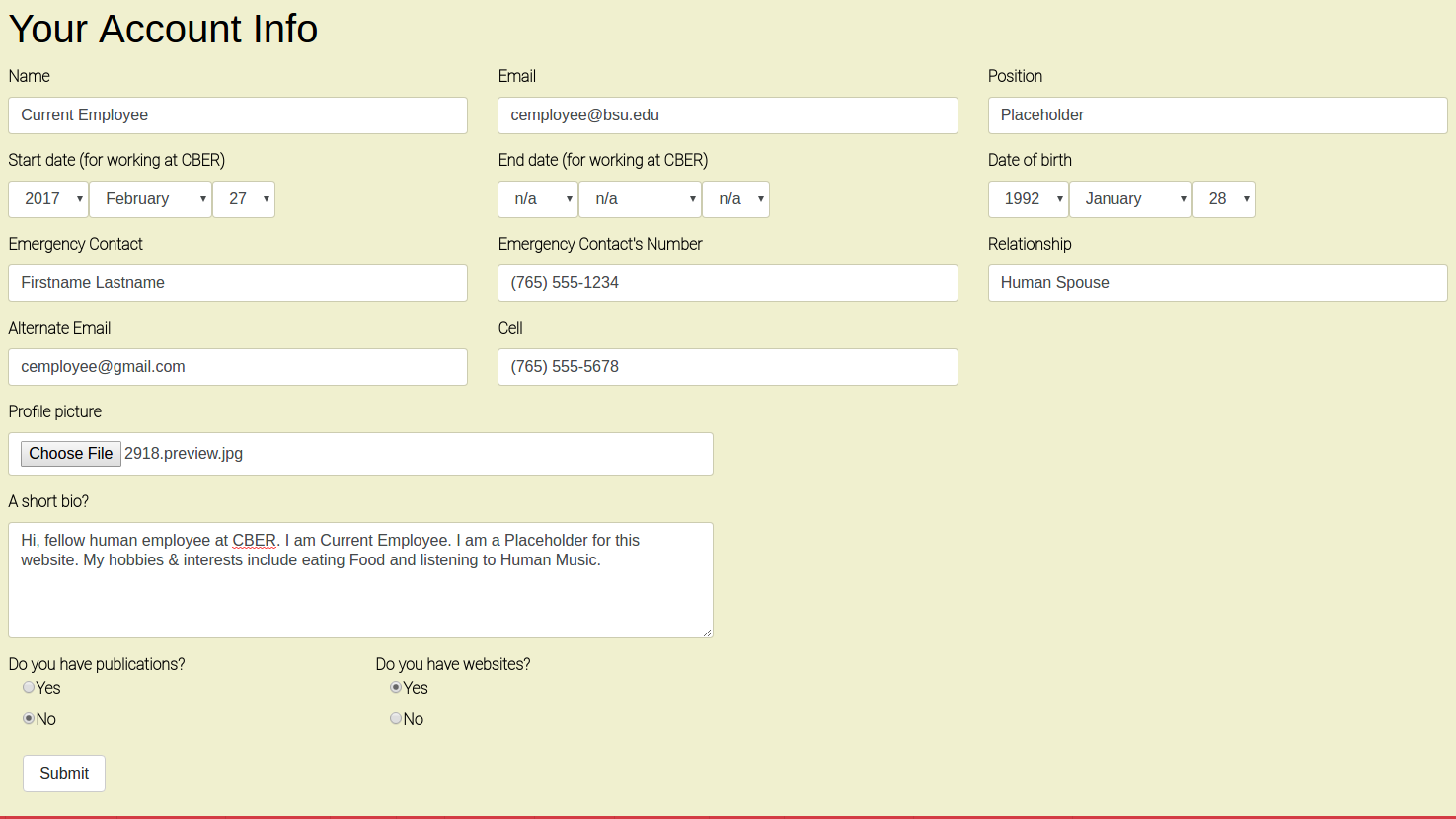
Account information
Please fill out your account information after your account has been created. You can do this by clicking Edit Your Account at the top of the screen. You may add as much or as little information as you wish, including any degrees or awards you've earned in your academic career. It is most helpful if you provide as much information about yourself as possible! We collect this information so that we can use the site for a variety of purposes: providing job references for new or soon-to-be grads, writing bios for events or other websites, and just getting to know each other.
Your account information page is also where, using small links at the bottom-right hand corner of the screen, you can reset or delete your password. For the time being, please don't delete your account. Your account will be disabled automatically if you leave CBER, outside of logging in and seeing indexes.
Projects & reports index
By clicking Projects at the top of the screen, you may view ongoing or completed projects we're working on here at CBER. Each row in the projects index has a link for you to view each individual project.
Clicking Reports Index under the Student Reports menu above will take you to our reports index. These reports can be indexed by project name, whether they're ongoing or completed projects, and the students & supervisors working on them. Using the actions column in the index, you'll be able to view all the reports, and edit or delete ones you own.
Adding, editing, and deleting reports
To add a report, click Add a Report under the Student Reports menu at the top of the screen. You will only be able to add reports for yourself, and for projects that you have been added to as a contributor.
Hey, wait, why are there no project names? All I see is "No Projects Added"!
I have a list of old projects I've done, but not my current projects!
What this means is that you have not been added as a contributor to any projects, or to the project you need to write a report on.
Please let your supervisor know. It is the supervisor's responsibility to assign your projects.

Once they've added you to a project, you'll be able to write your reports on it. You have the ability to edit and delete any reports that you're a contributor to.
Students & Staff index
Next to the student reports menu, at the top of the screen, is the Students & Staff link. This will take you to our index of current & former CBER employees. Using this index, we can learn about each other, serve as effective job references for each other, and remember each other's birthdays.
Thank you for using this site! We are the best place to work for at Ball State and this site catalogs why. I hope we here at Ball State's Center for Business and Economic Research can make your employment experience a productive, fun, and fulfilling one.